Image Archiving
As an increasing number of installers and integrators embrace the additional functionality and flexibility of network-based solutions, many are having to reappraise the pros and cons of historically accepted security philosophies. Networked solutions offer the ability to design systems that benefit specific sites, and address the problems they face. Benchmark considers how the technology impacts on the specification of devices used for video archiving.
The role of video recording was, traditionally, limited to the simple storage of video images. It is strange to consider that there are still devices out in the field – delivering what is expected of them – 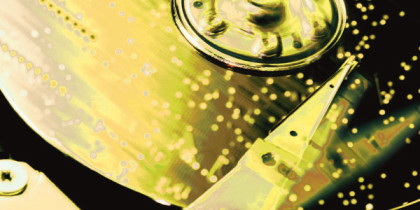
Modern video archiving solutions not only need to store streams of HD and megapixel video, but they also need to be able to handle the smooth transmission of that footage both into and out of the archiving medium. As data requirements rise, so the capacities of NVRs can no longer be measured is hard disk space alone.
Reliability is also a key issue. As businesses and organizations make ever greater investments in video surveillance, there is an expectation that the captured footage will be available when needed, without issues or flaws.
If a site loses video data because the system has a single point of failure, that is no longer considered as bad luck. If anything, it’s a system design and installation flaw. Redundancy is no longer a pipe-dream; the technology is in place to deliver it, within a cost-effective package.
Hard drive failures, and the data losses associated with such failures, are unacceptable. If such a situation does occur, the installer or integrator needs to be able to prove, beyond any argument, that the system included appropriately rated drives, and that these were operating within the accepted best practice. Again, there’s no excuse for this not to be the case!
All the high-quality video in the world isn’t going to meet a user’s expectations if it cannot be accessed quickly and easily. Today’s business world can search, sort and report on data with ease. The task is not only swift, but it is also accurate. Therefore, end users are going to expect the same level of performance from their ‘advanced’ surveillance system. Networked solutions offer value, but that value must exceed what the customer is expecting from their system.
In this Network Zone article, Benchmark solicits the views of leading manufacturers with regard to video archiving and consistent delivery of footage.
Managing bandwidth
Jeff Burgess, BCDVideo President, and CEO
Much of today’s buzz around network video recorders leans towards storage capacities within the NVR itself. With hard drive manufacturers releasing 6TB SAS drives, internal storage overnight grew 50 percent, simply by moving from 4TB to 6TB hard disk drives within the device. With all of the various chassis and tower sizes, any system builder can throw 100TB or even 200TB inside a box and deem it ready for surveillance video storage.
But what of the bandwidth? Video data, which writes in blocks, is much denser than typical IT data, which sends line by line. In addition, IT data is generally user-generated keystrokes, whereas camera data tends to run constantly, 24 hours per day, seven days a week.
More attention needs to be focused upon the video ingestion that the recording device can manage. By way of an example, let’s consider a project that needs to support 175 HD1080p IP video cameras in a VMS environment. Assuming 50 percent recording with streams at 10fps, using H.264 compression, we can assess the probable NVR requirements. The system would require around 70TB storage, but would also demand a data throughput of around 430Mbps.
Certainly, it is likely that the customer would require RAID 5 redundancy on the archival storage. Therefore there would be a need for around 84TB of total storage to net the necessary 70TB RAID 5 useable video recording. As already mentioned, virtually any system builder these days can hit that number, likely in a 2U chassis. Again, that’s directly due to the 6TB hard drives.
But the project also requires 430Mbps of bandwidth. For a good number of ‘white-box builders’ whose systems can ingest between 50–60Mbps, you would arguably need eight or nine video recorders to manage the full quota of cameras.
Your typical off-the-shelf Dell or HP server can support up to 300Mbps of data ingestion, but you must consider the fact they are not made for around-the-clock video recording.
The NVR is a critical element of the video surveillance solution. Regardless of how good the cameras and other devices are, if the system freezes due to clogged video ingestion, or simply stops recording, then all of the storage capacity in the world is not going to help the installer or integrator when dealing with a rightly dissatisfied end user.
A true video-optimized server – as opposed to an IT server running video – should be able to handle somewhere between 400 and 500Mbps of video ingestion, using standard Gigabit Ethernet controllers. For higher throughput, the server should be able to easily handle over 800Mbps of video ingestion with a 10GB Ethernet adapter installed.
The newest-generation video recorders are enterprise-grade and built with an IT data-center approach. Considering the ongoing downward price trend for higher megapixel cameras: these cameras are much more affordable and are increasingly in demand. Regardless of the initial installation project requirements, the customer will always want to add additional cameras and functionality. Therefore any video recording device is no longer merely a box of parts to meet a specification, but must instead be a sophisticated mission-control center for the project.
With all of the advancements to today’s enterprise NVR, including remote technologies, active health monitoring, predictive analysis, etc., nothing is more critical than the bandwidth. It is certainly more critical than the storage capacity.
Utilizing a solution that offers both high bandwidth and scalable storage ensures the integrator of a successful project and a stable solution through the duration of the project and beyond.
Video searching
Zoe Yates, Vista Product Manager
Today people are constantly connected to an endless supply of information. There is an expectation that information will be accessible at the touch of a button, and always available. Companies make significant investments to create new ways of feeding the constant desire for information, enabling it to be accessed more quickly and easily than ever before.
This ideology is reflected in the video surveillance market with governments, police, and businesses wanting instant access to security information.
The old saying, ‘time is money’, has never been truer than it is today with cost-cutting occurring in government and private sectors alike. The constant demand for instant access to information to help save time means companies are coming up with new ways to make finding the required video footage faster than ever.
One approach – Smart Search – is becoming commonplace for NVRs, enabling users to simply highlight one or more areas of interest on the screen. The system will then report events in the defined area based on whether motion – or any other supported criteria – has occurred.
Generally speaking, there are two forms of Smart Search: real-time and post-event. Real-time searches store the motion information (known as metadata) as the video is recorded, allowing for instant searching with lower system resource requirements.
Post-event searching doesn’t store the motion information as it’s recorded but instead runs a video motion detection algorithm on the replay video when the user activates the Smart Search. This method often requires more system resources and isn’t as quick to return results as the real-time method, but can provide a high degree of control on the level of motion the user wants to detect.
Another more simple tool is the ability to view thumbnails on a timeline. If the end user knows the approximate time of the event they are searching for, they can use the thumbnails on the timeline to identify the video segment that they want to export.
Reducing the time it takes for the end user to locate relevant video footage will continue to be an area in which the surveillance industry invests heavily. There are already a number of improvements in more complex video searching beyond simply using motion. New methods being introduced include directional motion detection, virtual trip wires, and object detection, and the deployment of analytic elements is becoming more commonplace.
These technologies can sometimes be more complex to configure and can increase demand for processing power, but in the right project, they can provide genuine benefits when it comes to searching video footage.
Behavioral and gesture recognition will be an area which will see further investment in the coming years. The relevant technology has already seen significant take-up in the consumer market, and it is only a matter of time before similar technology finds its way into the security surveillance market.
The importance of RAID
Joe Jen, QNAP Senior Product Marketing Manager
It is important that modern NVRs support comprehensive RAID types, providing installers with the flexibility to arrange a proper data protection level. Based on the number of hard drives, installers can choose from RAID 1, 5, 6 and 10, with hot spare drive configurations.
Considering the resolution, video format, recording quality and data retention time, installers can decide the storage capacity needed and choose the most appropriate RAID configuration to effectively reduce the risk of data loss caused by unexpected hard disk failures.
The use of Hot Spares allows the installer to share spare drives with multiple RAID volumes. When a hard drive fails in any RAID volume, a global hot-spare drive can automatically replace the failed drive to prevent recording data from being lost. Compared with a local spare drive, a global Hot Spare function offers more efficient use of spare drives.
The hot-swap design allows a failed drive of a volume, RAID 1 or above, to be replaced by hot swapping without turning off the NVR. Therefore, this approach provides continuous surveillance recording, even if an unexpected hard drive failure occurs. Those specifying NVRs must ensure that critical evidence is reliably archived.
RAID volume expansion should also be considered. At initial setup, system administrators can create RAID volumes using small-sized hard drives. As storage demands grow, the NVR capacity can be expanded by replacing existing hard drives with larger ones without the system operation being interrupted. All it takes is to replace the hard drives one by one and rebuild the RAID for each hard drive replacement, ensuring ongoing business operations and uninterrupted NVR system uptime.
Users should select a recorder which allows them to perform online RAID capacity expansion (RAID 1, 5, 6, 10) and online RAID level migration (single disk, RAID 1, 5, 10), add a hard drive member to RAID 5/6/10 configurations, configure a spare hard drive (RAID 5, 6, 10) with the data retained, enable Bitmaps, recover a RAID configuration and set a global spare.
To expand the storage capacity of a RAID 10 volume, users can perform a RAID capacity expansion or add an even number of hard disk drives to the volume.
When a system administrator initially sets up an NVR surveillance system with a RAID 5 disk configuration, they might be limited – either by current capacities or by budget – to certain hard drives. Before long, higher capacity drives might be launched, or the price of higher capacity drives could fall. With online RAID capacity expansion, the storage capacity can be expanded by replacing the hard drives with larger ones. All the data will be kept and seamlessly moved to the newly installed hard drives. There is no need to turn off the NVR during the process.
Moreover, through online RAID level migration, users can upgrade the disk configuration to a higher RAID level with the data retained, again without turning off the NVR.
Selecting HDDs
Martin Jefferson, WD Director – Digital Video Business Unit
Hard disk drives (HDDs) are used in many varied applications, and in many cases, it is obvious which type of drive should be used in which application. However, in other applications, the differences in the HDDs are not obvious at all. Take the example of a 3.5-inch desktop PC drive compared and a 3.5-inch surveillance drive. Without external branding, these look identical, but internally, due to physical and firmware changes, they are very different from each other.
Why do HDD manufacturers design and produce these different drives? It’s to ensure the HDDs can meet the challenges of the application and at an affordable price.
Affordable pricing is achieved by leveraging economies of scale for the basic components, but the physical and firmware changes ensure the drive is fit for purpose.
With a desktop PC drive, the application requires the drive to be operating 6 days a week and for each of those days on average, it will be operating around 10 hours. It is expected that users switch off their PC when they leave the office. The usage profile is one of a fairly even number of read operations compared to write operations. There are also long periods of idle time.
A surveillance drive needs to operate 24 hours a day, 7 days a week, and ensure every detail of each recording is available for that often split-second moment in time when the required evidence is captured. There is no idle time available in the surveillance world!
This generates a significantly higher workload for a surveillance class drive, not just in time spent on its Duty Cycle, but in other ways too. The surveillance drive spends the majority of its time writing to the disk and little time reading what has been recorded. This creates specific challenges in design to ensure the playback can be achieved consistently and reliably, sometimes months or even years after the footage was recorded.
Surveillance systems also differ from PCs in terms of the number of drives used. Surveillance systems often have up to eight drives in the same rack mount, and for higher-end systems, this can rise to 64 drives.
Hard drives don’t like external vibrations, as the distance between each track is so infinitesimally small. It doesn’t take much to knock the head from the correct track and subsequently cause errors.
When racking multiple drives together, the mounting system can amplify the vibrations. Surveillance class drives have features to combat external vibrations, enabling them to work in multiple bay systems.
Most surveillance drives are recording virtually 100 percent of the time, but when an event needs to be reviewed, it has to perform that playback accurately and reliably. Choosing the right HDD is a must when it comes to security surveillance applications.
See original article at benchmarkmagazine.com

