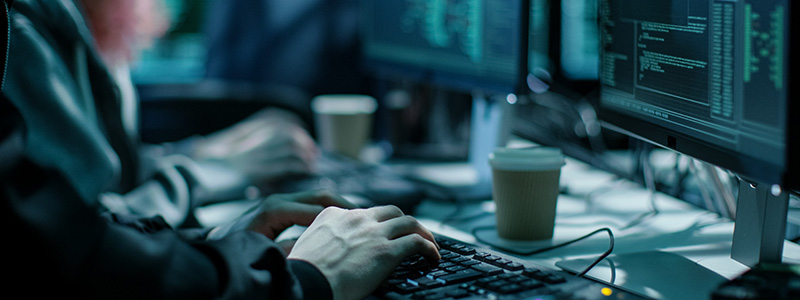Make Troubleshooting Easy with Server Monitoring

Servers are increasingly becoming a significant part of the modern video surveillance solution, and it is important that installers and integrators consider the management and maintenance of these pivotal devices. When dealing with server management, the application of a little common sense can go a long way.
Jeff Burgess, CEO, BCDVideo
When selecting a server it pays to consider a model which can deliver system monitoring. This not only alerts the installer, integrator or system administrator when something is not at 100 percent functionality, but a good system will also indicate the issue at hand.
System monitoring can make troubleshooting easy and will save time by indicating what needs attention and can even prevent failure before it occurs with behavior monitoring. This is even more beneficial if the functionality can be integrated with VMS software.
System monitoring should cover many parameters including CPU, memory, hard drive, network, and CPU temperature. The software should also simultaneously log past system behavior to track patterns.
When integrated within the VMS software, the function should allow the administrator to set up custom monitoring settings with user-defined thresholds to customize when alerts are signaled.
If this diagnostic framework can monitor CPU, RAM, temperature, hard drive failure, and usage, it can reduce downtime for the customer and prevent call-outs for the installer or integrator.
A good system monitoring function will automatically save the latest configuration settings in a safe location. It can be scheduled to save hourly, weekly or monthly settings. Should the need to restore your server arise, these settings are used to restore the original operating system and VMS image.
See the full story at benchmarkmagazine.com